Bad news for someone with Dynamics CRM 2011 and a desire to have a working version of Exact Target. Based on the latest news Exact Target is still working on getting their product ready and there is no date set for the release yet. Nothing is left then to patiently wait. Here are some issues identified:
• Subscriber Key required for individual tracking in Dynamics CRM 2011
• Smart Capture not currently supported
• Profile Center not currently supported
• Subscription Center not currently supported
• No migration scripts available to transfer ET tracking data from 4.0 to 2011
• Outlook Toolbar not working properly
• Issues with high-volume sends (30,000+) with Dynamics CRM 2011 Online (NOTE not an issue with on-prem)
This blog contains news, links, tips and best practices on running Microsoft ERP and CRM systems.
Search This Blog
Tuesday, November 15, 2011
MS News: Sure Step 2012
Microsoft has just recently announced a "new and improved" Sure Step 2012. The main difference in this release is the focus on Dynamics AX 2012 and new content for Microsoft Dynamics CRM 2011 On-premises and Online. Here are the main points:
• Accelerated Proof of Concept with CRM Online service – Provides scripts, demos, Delivery Guide, and related content for building a quick proof of concept or demo for a customer using the CRM Online 30-day trial. This supports rapid requirements definition and solution decision-making. Find this in the Decision Accelerator offering.
• Upgrade to Microsoft Dynamics AX 2012 – tools and templates to support the Upgrade project type, reflecting an Microsoft Dynamics AX 2009 to Microsoft Dynamics AX 2012 upgrade scenario.
• Microsoft Dynamics AX 2012 Implementation tools and templates are updated to reflect an Microsoft Dynamics AX 2012 implementation scenario, including Fit/Gap analysis worksheet, estimator tool, requirements questionnaire, security configuration requirements template, and other valuable templates.
• Microsoft Dynamics CRM 2011 Updates – new CRM artifacts including Microsoft Dynamics CRM 2011 Upgrade Assessment, Database Sizing Tool, and Design Best Practices.
• Sure Step Optimization Offering – These services have been repackaged across all products to represent either discrete stand-alone services such as Developer Workshop or bundled services available to customers, such as Architecture Review, Project Governance and Delivery Review, and Upgrade Review.
You may find Sure Step 2012 with the latest tools, templates, and content on PartnerSource.
Article Source
• Accelerated Proof of Concept with CRM Online service – Provides scripts, demos, Delivery Guide, and related content for building a quick proof of concept or demo for a customer using the CRM Online 30-day trial. This supports rapid requirements definition and solution decision-making. Find this in the Decision Accelerator offering.
• Upgrade to Microsoft Dynamics AX 2012 – tools and templates to support the Upgrade project type, reflecting an Microsoft Dynamics AX 2009 to Microsoft Dynamics AX 2012 upgrade scenario.
• Microsoft Dynamics AX 2012 Implementation tools and templates are updated to reflect an Microsoft Dynamics AX 2012 implementation scenario, including Fit/Gap analysis worksheet, estimator tool, requirements questionnaire, security configuration requirements template, and other valuable templates.
• Microsoft Dynamics CRM 2011 Updates – new CRM artifacts including Microsoft Dynamics CRM 2011 Upgrade Assessment, Database Sizing Tool, and Design Best Practices.
• Sure Step Optimization Offering – These services have been repackaged across all products to represent either discrete stand-alone services such as Developer Workshop or bundled services available to customers, such as Architecture Review, Project Governance and Delivery Review, and Upgrade Review.
You may find Sure Step 2012 with the latest tools, templates, and content on PartnerSource.
Article Source
Monday, October 3, 2011
MS CRM 2011: Can I use Firefox with CRM?
If you are not a fan of Internet Explorer and Firefox is your only browser, you can still use MS CRM with it. The trick is an extension, called IEtab. What it does, it embeds IE in a Firefox tab by using the XUL extension and the XPCOM plugin. It is compatible with the latest Firefox 3.0, free and easy to install.
Check it out!
Check it out!
Friday, September 23, 2011
Do Dynamics GP Year-End Closing Procedures Stress You Out?
Are you worried about the problems, steps, reports, and documents you need to process? MIG & Co is giving a free breakfast seminar where you can find out how CFOs, Controllers, and Accounting Managers can leverage Microsoft Dynamics GP to make year-end procedures run as smoothly as possible. Please come, I'm going to cover troubleshooting part as a speaker there.
MIG Breakfast Seminar:
Year-End Closing - Best Practices in Dynamics GP
Register Now
Date:
Wednesday,
September 28th
Location:
Microsoft Corporate Office
1290 Ave of the Americas
New York, NY
Cost:
No Charge
Agenda:
* Subject to change
8:30-9:00 AM
Registration and Breakfast
9:00-10:00 AM
Year-End Closing Procedures
& Best Practices
10:00 AM-10:30 PM
Q&A, User Group Discussions
MIG Breakfast Seminar:
Year-End Closing - Best Practices in Dynamics GP
Register Now
Date:
Wednesday,
September 28th
Location:
Microsoft Corporate Office
1290 Ave of the Americas
New York, NY
Cost:
No Charge
Agenda:
* Subject to change
8:30-9:00 AM
Registration and Breakfast
9:00-10:00 AM
Year-End Closing Procedures
& Best Practices
10:00 AM-10:30 PM
Q&A, User Group Discussions
Thursday, July 7, 2011
Webinar: What is CustomerSource?
Microsoft Dynamics CustomerSource is an information-packed, password-protected site for customers who use Microsoft Dynamics products.
CustomerSource empowers you with tools and information that help you increase efficiency and productivity.
• Through self-help resources, such as Knowledge Base and technical documentation, CustomerSource can help you reduce support costs.
• Around-the-clock access to training provides you opportunities to learn at your convenience.
• Newsgroups offer a unique opportunity for you to share hard-won tips, to get answers to tough questions, or to broaden your understanding of your business management software.
Join my free presentation for the CustomerSource webinar to see a live demonstration, as I walk you through the CustomerSource website!
Connected. Empowered. Productive. CustomerSource.
CustomerSource empowers you with tools and information that help you increase efficiency and productivity.
• Through self-help resources, such as Knowledge Base and technical documentation, CustomerSource can help you reduce support costs.
• Around-the-clock access to training provides you opportunities to learn at your convenience.
• Newsgroups offer a unique opportunity for you to share hard-won tips, to get answers to tough questions, or to broaden your understanding of your business management software.
Join my free presentation for the CustomerSource webinar to see a live demonstration, as I walk you through the CustomerSource website!
Connected. Empowered. Productive. CustomerSource.
Monday, June 27, 2011
New ERP Partner Service Plans
Microsoft is doing everything possible to improve partner’s efficiency. If previously they came up with partner certification rules, which reduced the amount of small inefficient partners, today they are focusing on improving the service area. To boost partner’s revenue and mitigate risk, Microsoft will be providing support plans based on a Business Revenue Recapture Rate results. BREP can be found at the Performance Metrics section at Voice. Microsoft is going to take partner’s Revenue Recapture Rate based on the time of contract renewal and calculat the amount of cases from there.
There will be two plan provided to a partner: Partner Advantage Plan and Partner Advantage Plus Plan. Partner Advantage Plus Plan will have more partner advisory, service account manager hours and extended support hours. With both plans partner will get 10 base support incidents. From there if BREP is 95% and above, partner will get 2 incidents per 20K, if it is in between 90% and 95%, partner will get 1 incident per 20K, and any partner with lower than 90% will not be eligible for support. Partners can improve BREP by renewing lapsed customers or deactivating customers that have gone out of business. Additional support cases can be purchased for 259$ per incident starting July. Until the end of this month any partner can purchase pack of cases using the old rate.
To provide superior services to customers, all support requests will be addressed based on the severity level, so partners can get support when they need it. This way partner can drive customer loyalty and satisfaction.
There will be two plan provided to a partner: Partner Advantage Plan and Partner Advantage Plus Plan. Partner Advantage Plus Plan will have more partner advisory, service account manager hours and extended support hours. With both plans partner will get 10 base support incidents. From there if BREP is 95% and above, partner will get 2 incidents per 20K, if it is in between 90% and 95%, partner will get 1 incident per 20K, and any partner with lower than 90% will not be eligible for support. Partners can improve BREP by renewing lapsed customers or deactivating customers that have gone out of business. Additional support cases can be purchased for 259$ per incident starting July. Until the end of this month any partner can purchase pack of cases using the old rate.
To provide superior services to customers, all support requests will be addressed based on the severity level, so partners can get support when they need it. This way partner can drive customer loyalty and satisfaction.
Convergence 2010 Hands-on Labs
Hand-on lab is an overview demo of some of the major features and functionalities as well as tips and tricks you can apply to your daily work life. At Convergence you can find them in the Lab section but after the event is over they don’t get published. No more tears for missed opportunity. I have found a list of hands-on labs at http://www.gpug.com/member-resources/academy/labs.
Microsoft Dynamics GP - 10 Minute Overview
Microsoft Dynamics GP - Human Resources\Payroll
Microsoft Dynamics GP - Supply Chain Management
Microsoft Dynamics GP - Technology Overview (Platform Technology)
Microsoft Dynamics GP and Microsoft Office Excel Predictive Analysis
Microsoft Dynamics GP and SQL Reporting Services Gauge
Microsoft Dynamics GP - Workflow
Microsoft Dynamics GP - Electronic Signatures
Microsoft Dynamics GP - Disputed Invoice Management
Microsoft Dynamics GP - Request for Proposal
Microsoft Dynamics GP - Sales Manager Demo
Microsoft Dynamics GP - Sales Account Manager
Microsoft Dynamics GP 2010 Integration with External Lists
Microsoft Dynamics GP 2010 and Reporting Services - Part 1
Microsoft Dynamics GP 2010 and Reporting Services - Part 3
Adding Drillback to Microsoft Dynamics GP 2010 Application Windows in Excel Reports
Microsoft Dynamics GP 2010 – Printing Forms to Microsoft Word and Email
Microsoft Dynamics GP 2010 Workflow
Microsoft Dynamics GP - 10 Minute Overview
Microsoft Dynamics GP - Human Resources\Payroll
Microsoft Dynamics GP - Supply Chain Management
Microsoft Dynamics GP - Technology Overview (Platform Technology)
Microsoft Dynamics GP and Microsoft Office Excel Predictive Analysis
Microsoft Dynamics GP and SQL Reporting Services Gauge
Microsoft Dynamics GP - Workflow
Microsoft Dynamics GP - Electronic Signatures
Microsoft Dynamics GP - Disputed Invoice Management
Microsoft Dynamics GP - Request for Proposal
Microsoft Dynamics GP - Sales Manager Demo
Microsoft Dynamics GP - Sales Account Manager
Microsoft Dynamics GP 2010 Integration with External Lists
Microsoft Dynamics GP 2010 and Reporting Services - Part 1
Microsoft Dynamics GP 2010 and Reporting Services - Part 3
Adding Drillback to Microsoft Dynamics GP 2010 Application Windows in Excel Reports
Microsoft Dynamics GP 2010 – Printing Forms to Microsoft Word and Email
Microsoft Dynamics GP 2010 Workflow
Thursday, June 9, 2011
Virtual Conference: Decisions Spring 2011
Decisions Spring 2011 is an independent conference about Microsoft Dynamics solutions organized by MSDynamicsWorld.com. This live online venue is free to attendees and supported by our sponsors. We build this event upon our leading online news and product information resources to provide a conference experience that provides the latest perspectives on Microsoft Dynamics AX, CRM, GP, and NAV.
Decisions Spring 2011 is simply the most focused and effective way to hear about real world Dynamics solutions and case studies and get practical guidance about the latest Microsoft Dynamics trends from the strategic and thought leaders across the Dynamics community. We bring together consultants, analysts, partners, customers, and more for an event that is educational, informational, and collaborative. (msdynamicsworld.com)
Dynamics AX Day -
June 14, 2011: 9am - 2:30pm ET
Dynamics GP Day -
June 15, 2011: 9am - 2:30pm ET
Dynamics NAV Day -
June 16, 2011: 8am - 1:30pm ET
Dynamics CRM Day -
June 17, 2011: 8am - 1:30pm ET
Register
http://decisions.msdynamicsworld.com
Decisions Spring 2011 is simply the most focused and effective way to hear about real world Dynamics solutions and case studies and get practical guidance about the latest Microsoft Dynamics trends from the strategic and thought leaders across the Dynamics community. We bring together consultants, analysts, partners, customers, and more for an event that is educational, informational, and collaborative. (msdynamicsworld.com)
Dynamics AX Day -
June 14, 2011: 9am - 2:30pm ET
Dynamics GP Day -
June 15, 2011: 9am - 2:30pm ET
Dynamics NAV Day -
June 16, 2011: 8am - 1:30pm ET
Dynamics CRM Day -
June 17, 2011: 8am - 1:30pm ET
Register
http://decisions.msdynamicsworld.com
Wednesday, June 8, 2011
MS GP: Why did I get remittance printed automatically?
Remittance gets automatically printed if a check amount is equal to zero or you pay more than 12 vouchers with one check. The second part is easy to understand. What about checks with zero amounts? You can have this situation if Automatically Apply Existing Unapplied boxes checked in the Select Payables Checks window and unapplied amount is equal or higher than voucher amount. In this case during the process of building a check batch GP will automatically apply all unapplied payments, credit memos, returns and as a result some vendors may have a net amount of zero. If this happens the system will create a remittance record that will begin as "REMITxxxxxxx" and print a remittance to show the vendor what documents are applied. A remittance is not a check and it doesn't get posted to Bank Rec. The next REMIT number is automatically incremented and pulled from the PM Key Master table (PM00400).
To prevent this from happening you can unmark Automatically Apply Existing Unapplied boxes and then apply document manually or if a check batch is already built use the Edit Check window to exclude the applied documents in this check batch.
More info:
KB:861276 - How payments that have amounts of zero are treated in Payables Management in Microsoft Dynamics GP
https://mbs2.microsoft.com/Knowledgebase/kbdisplay.aspx?scid=kb,en-us,861276&wa=wsignin1.0
To prevent this from happening you can unmark Automatically Apply Existing Unapplied boxes and then apply document manually or if a check batch is already built use the Edit Check window to exclude the applied documents in this check batch.
More info:
KB:861276 - How payments that have amounts of zero are treated in Payables Management in Microsoft Dynamics GP
https://mbs2.microsoft.com/Knowledgebase/kbdisplay.aspx?scid=kb,en-us,861276&wa=wsignin1.0
Thursday, May 19, 2011
MS GP: How to run a report based on GL system posted date?
If you need to run a report on all postings happened in GL on a specific date, you can use a SmartList report. There is a field in GP, called Originating Posted Date that tracks a system date when a transaction was entered and posted, not a trx posting date you can modify.
Go to Microsoft Dynamics GP -> SmartList
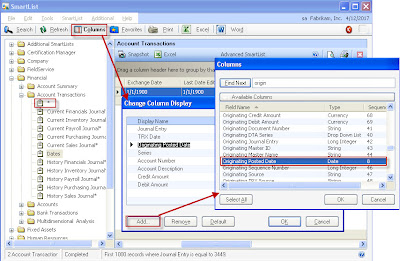
• Expand Account Transactions
• Click *
• Click Columns
• Click Add and lookup for an Originating Posted Date
• Click Ok and Ok one more time
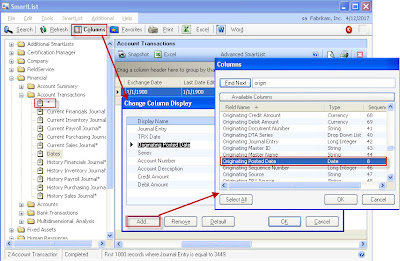
• Click Search and pull up a Originating Posted Date and set it equal to your date.
SmartList will generate a list of transactions that were posted that day.
Go to Microsoft Dynamics GP -> SmartList
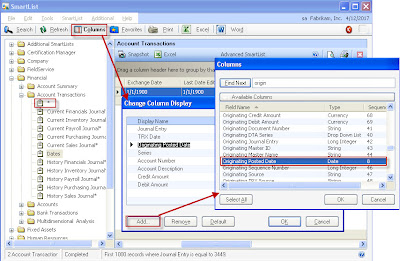
• Expand Account Transactions
• Click *
• Click Columns
• Click Add and lookup for an Originating Posted Date
• Click Ok and Ok one more time
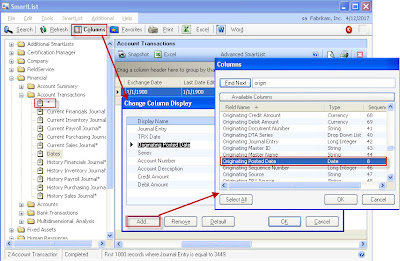
• Click Search and pull up a Originating Posted Date and set it equal to your date.
SmartList will generate a list of transactions that were posted that day.
Thursday, May 5, 2011
MS FRx: How to perform FRx backup?
Troubleshooting FRx can be tricky and in some cases the only way to fix the problem is to restore from a backup. That is why it is essential for a company to perform at least a weekly backup of FRx. FRx backup process is easy and it doesn’t require any SQL. To perform a backup you would need to copy a FRx SysData folder with all its subfolders to any other location. No financial data is stored in this folder. FRx uses the SysData for layouts and configuration information of reports.
For most FRx implementations FRx configuration files are shared between users in the SysData directory. A shared folder is usually located on the SQL server for GP. You can find the location of this folder by launching FRx and clicking the Admin -> Organization menu option -> SysData button. For the shared SysData folder, make sure to have users log out of FRx before doing the backup.
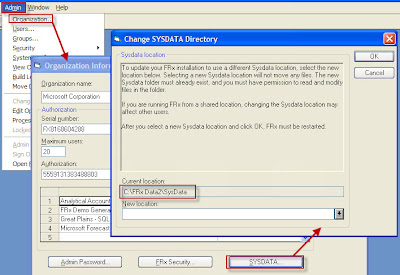
In order to restore a backup just copy over all backed up files and sub-folders into a SysData folder.
Subscribe to:
Comments (Atom)